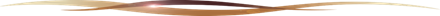Many productivity apps seem to get praise from both users and reviewers. But sometimes great products go unnoticed. Perhaps the service provider does not promote them well enough. Perhaps there are limitations.
Let's discuss the first application: Microsoft's FindTime! And we will look at why it has remained relatively unknown and underused.
Microsoft FindTime
"Microsoft FindTime is a scheduling tool that is integrated with Outlook and is designed to help users find a mutually available time for a meeting with one or more people. It allows users to propose multiple meeting times and send out a poll to invitees, who can then vote on their preferred option. Once a time is agreed upon, the meeting is scheduled and added to the calendar of all attendees. FindTime also features the ability to check the availability of attendees based on their calendar and find a time when everyone is available." - ChatGPT
What's good about it:
-
We are a technology sales and consulting company. We are often work with setting up meetings with a dozen or more client stake holders and service provider representatives.
-
We can offer a dozen available times to the group to vote on.
-
Once the required attendees have all voted, the system will pick the nearest time all participants are available and send out the meeting invite with the bridge info. If a required person is not available for some reason, the system allows the meeting to be manually pushed out to all potential attendees or you have the option to add more dates and times.
What is frustrating with it:
-
We still struggle with people taking 5 minutes to complete a poll. Not an issue with the system, just a people issue.
-
Sometimes the poll goes to junk folders. Microsoft needs to do a better job of explaining how to update DNS settings for SPF, DKIM, and DMARC settings to support delivery of the poll emails as authorized from our applicable tenant / domain.
Microsoft Bookings
"Microsoft Bookings is an online scheduling and appointment booking application designed for small businesses. It allows businesses to create a customizable, online booking page where customers can easily schedule appointments, classes, or services. The application integrates with the Microsoft Office 365 suite and can be accessed from a web browser or mobile device. Businesses can set specific service offerings, availability, and staff schedules, and customers can receive automated email or text reminders of their appointments. The application also allows businesses to view and manage bookings, confirm or cancel appointments, and generate reports on booking trends and customer information. Overall, Microsoft Bookings is a comprehensive, easy-to-use tool for small businesses to manage their scheduling and appointment booking needs." - ChatGPT
What's good about it:
-
As a technology sales and consulting company we need an automated way for clients and service providers to calendar us for meetings. Rather than pay for an outside service (which we used to do) bookings fills this gap quite nicely.
What is frustrating with it:
-
We struggle with inability for users to add multiple people and their contact information to the booking appointment.
-
The interface, while cleaned up a bit, still lacks the intuitiveness, settings overview, and error checking you would hope this tool to have. Maybe in a future update?
-
Sometimes the appointment goes to junk folders. Microsoft needs to do a better job of explaining how to update DNS settings for SPF, DKIM, and DMARC settings to support delivery of the appointments as authorized from our applicable tenant / domain.
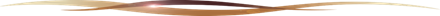
How to Use Microsoft FindTime
How to Use Microsoft Bookings